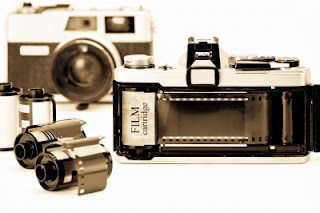In todays world, we see different types of digital cameras available in the market like Compact Point & Shoot Digital Camera, Prosumer Digital Camera & Digital SLR Camera and depending on their types, they have various ways or modes to capture different moments which helps to control various settings of a camera. These ways or modes are commonly known as Shooting or Camera Modes or Camera Shooting Modes. We can categories these Shooting Modes into three types, i.e.
Automatic Shooting Modes,
Semi Automatic Shooting Modes &
Manual Shooting Modes or
Manual Mode.
AUTOMATIC SHOOTING MODES : Automatic Shooting Modes are basically the preset modes that are found mostly in every digital camera from an entry level Compact Point & Shoot Digital Camera to professional Digital SLR Camera. From the name itself we can understand that while capturing a moment using this type of Shooting Modes, the camera automatically takes full control of the settings and decides an appropriate one as required for that particular moment. We can categories Automatic Shooting Modes into three parts, i.e.
Auto Mode,
No - Flash Mode &
Scene Modes.
 |
Auto Mode
(Nikon)
|
 |
Auto Mode
(Canon)
|
(a) AUTO MODE : When we choose Auto mode to take a picture, the camera itself analyzes the situation or the scene and then chooses the right settings (i.e. the camera sets the ISO, Shutter Speed, Aperture, White Balance, Focusing Mode, Flash, if necessary) whatever the camera feels appropriate for that particular moment and we cannot make any changes in the camera settings if we are using this mode.
 |
No-Flash Mode
(Nikon)
|
 |
No-Flash Mode
(Canon)
|
(b) NO - FLASH MODE : This mode works just like Auto mode where the camera analyzes the situation and chooses the right settings, but it does not fire Flash because the Flash is disabled here, i.e. we cannot use Flash in this mode. So, we can use this mode in those places where we do not require flash at all and also in such places where flash photography is not allowed or prohibited.
(c) SCENE MODES : Scene modes also works the same way like Auto mode, but here the modes are categorized and named depending on specific situations or scenes like Landscape, Portrait, Macro & many more and each & every Scene modes have their own preset settings already designed for specific situation or scene. So, while capturing a moment, we need to select the specific mode out of all the Scene modes depending on specific situation or scene & then the camera will choose the appropriate settings automatically. So let’s discuss about each & every Scene modes which are commonly seen in digital cameras and they are as follows :-
 |
Portrait Mode
(Nikon)
|
 |
Portrait Mode
(Canon)
|
(i) PORTRAIT MODE : We use this mode when we need a picture having more emphasis on the subject's face and also want the background to be blurry so that nothing in the background can distract our subject. So, to get this effect, the camera sets the Biggest possible Aperture or Smaller F-stops value to create Shallow Depth of Field.
 |
Landscape Mode
(Nikon)
|
 |
Landscape Mode
(Canon)
|
(ii) LANDSCAPE MODE : This mode is used when we need a large portion of our image / scene or the whole image / scene to be sharp or in focus. So, to get this effect, the camera sets the Smallest possible Aperture or Bigger F-stops value to create Broad Depth of Field. In other words, we can say that Landscape mode works just opposite to Portrait mode.
 |
Macro Mode
(Nikon)
|
 |
Macro Mode
(Canon)
|
(iii) MACRO MODE : This mode is also commonly known as Close-up mode because we use this mode to take close-up pictures of small subjects. In this mode, we need to depend on our camera & lens which allows only our subject to appear sharp or to stay in focus when we go closer to our subject and also makes the background blurry which results in Shallow Depth of Field.
 |
Sports Mode
(Nikon)
|
 |
Sports Mode
(Canon)
|
(iv) SPORTS MODE : When we take picture of any fast moving subjects or something which is in action, such as Sports or Car Racing, we use the Sports mode. This mode is also commonly known as Action mode. In this mode, the camera sets the Shutter Speed as faster as possible, depending on the availability of light, to freeze the fast moving subject and if the camera is capable to focus & shoot continuously then that settings also gets selected automatically and allows us to take pictures one after the another in a continuous manner.
 |
Night Portrait
Mode
(Nikon)
|
 |
Night Portrait
Mode
(Canon)
|
(v) NIGHT PORTRAIT MODE : When we take outdoor picture of our subject, e.g. people, during the evening or at night, where we want to give more emphasis on our subject's face, we use Night Portrait mode. In this mode, the camera sets Slower Shutter Speed to allow the shutter to remain open for some time to gather more light from the background, since we have less light available during the evening or at night and the camera also fires Flash, automatically, to lighten our subject. So, in this mode, it is advised to use a Tripod for best results.
(vi) NIGHT LANDSCAPE MODE : In this mode, the camera works the same way as in the case of Night Portrait mode, where the camera sets Slower Shutter Speed to allow the shutter to remain open for some time to grab more light from all around as we have less light available during the evening, at night or at dawn. But, in this case, the camera does not fire Flash as, here, we need everything in our scene, from foreground to background, to appear sharp or to be in focus & we need a Tripod to support our camera, since we are shooting a landscape picture during the time of evening, night or at dawn.
(vii) KIDS OR PETS MODE : This mode is specially designed to shoot photograph of our kids or our pets when they are playing, dancing, running, i.e. when they are in action. This mode is quite similar to Sports mode as in this case also the camera sets Faster Shutter Speed to freeze our moving subject, i.e. our kids or our pets.
(viii) BLACK & WHITE MODE : When we need a picture in grayscale, i.e. a black & white photo instead of a coloured one, we need to use this mode as the camera allows us to shoot black & white images. Along with black & white, the camera also allows us to shoot in another mode, i.e.
Sepia mode, which gives a reddish brown tone effect on our images.
SEMI - AUTOMATIC SHOOTING MODES : Along with Automatic Shooting Modes, we also get Semi - Automatic Shooting Modes in which the camera allows us to control some of the settings during the time of taking picture. In other words, in Semi - Automatic Shooting Modes, we get the chance to show our creativity while capturing a moment by taking full control of some of the settings that the camera allows us to control. These modes are normally found in Prosumer Digital Camera & in Digital SLR Camera, but not in Compact Point & Shoot Digital Camera. There are three types of Semi - Automatic Shooting Modes and they are
Program mode,
Shutter Priority Mode &
Aperture Priority Mode.
 |
Program Mode
(Nikon)
|
 |
Program Mode
(Canon)
|
(a) PROGRAM MODE : In this mode, the camera only sets the Shutter Speed & Aperture and allows us to control all the other settings, which are automatically controlled by the camera in Auto mode, like ISO, White Balance, Focusing Mode, Metering Mode & even Flash. This mode is assigned by the letter '
P' in every Digital Cameras. Apart from all the other settings that the camera allows us to control, Program mode also gives us some flexibility to control Aperture & Shutter Speed, not directly but by providing various combinations of Aperture & Shutter Speed, which we can select or change depending on specific situations and the camera will set the appropriate Aperture & Shutter Speed automatically depending on that particular combination which we have selected. This flexibility option that we get in this mode is commonly known as Flexible Program or Program Shift.
 |
Shutter Priority
Mode
(Nikon)
|
 |
Shutter Priority
Mode
(Canon)
|
(b) SHUTTER PRIORITY MODE : In this mode, we can control or set the Shutter Speed depending on a particular situation and the camera automatically sets the Aperture depending on the availability of light. We use this mode when Shutter Speed is more important to us than Aperture, i.e. when we take picture of a moving object or our subject is in action we need faster shutter speed to freeze our subject and also when we take outdoor picture at night we need slower shutter speed to allow more light to enter & reach the sensor. Shutter Priority mode is assigned by the letter '
S' in Nikon Digital Cameras and '
Tv' in Canon Digital Cameras.
 |
Aperture Priority
Mode
(Nikon)
|
 |
Aperture Priority
Mode
(Canon)
|
(c) APERTURE PRIORITY MODE : This mode works in a opposite way to Shutter Priority Mode as in this mode we can only control or set the Aperture and the camera sets the Shutter Speed depending on particular situation. We use this mode when Aperture is more important to us than Shutter Speed, i.e. when we need to give more emphasis on our subject & also want the background to be blurry so that nothing in the background can distract our subject, we need biggest possible Aperture to create shallow depth of field and also when we need a large portion of our image / scene or the whole image / scene to be sharp or in focus, we need smallest possible Aperture to create broad depth of field. Aperture Priority mode is assigned by the letter '
A' in Nikon Digital Cameras and '
Av' in Canon Digital Cameras.
 |
Manual Mode
(Nikon)
|
 |
Manual Mode
(Canon)
|
MANUAL MODE : This mode works just opposite to Auto mode as in this mode, while capturing a moment, we have to analyzes the situation or the scene and then we need to select the right settings, i.e. here we can control all the settings of our camera like ISO, Shutter Speed, Aperture, White Balance, Focusing Mode, Metering Modes, Flash, etc.(if any). Manual mode is assigned by the letter '
M' in every Digital Cameras.